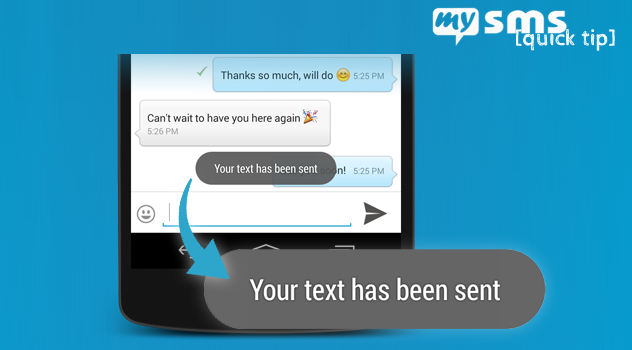How much time do you spend with your mobile devices? Could you even survive a day without them? Rising figures of sold smartphones and tablets as well as declines in PC sales indicate that our world is becoming more and more mobile. But will our behavior really change to mobile usage only? Let’s have a look on some facts on this topic and on where the future of digital is heading.

Mobile devices are gaining increasing popularity
Smartphones and tablets are overtaking PCs
Mobile has always been much more than just technology. With the huge uptake of smartphones, technology and mobile experience grow closer together. The rise of smartphones and tablets clearly shows that there is a shift from desktop to mobile. While the sales of personal computers have a bearish tendency, the number of sold smartphones and tablets are booming. Especially smartphones are skyrocketing: The annual global sales increased from zero to 600 million within only a few years and in the US the smartphone penetration is already at 60 per cent. The tablet market is a few years behind, but still growing. Also wearables, such as smartwatches and smart glasses, gain increasing popularity.
Mobile devices are not just smaller or less powerful than computers – They are another way of thinking and a unique form of media that offer more interactivity. Altogether 3 billion people use the internet worldwide and more and more people already prefer to be online with mobile devices, rather than desktop PCs. Nearly 60 per cent of online devices are now smartphones or tablets. People like you and me have their mobile devices with them all the time and always on.
Changing consumer behavior
This development shows a change in consumer behavior. PCs are only semi-portable, mostly shared or often used at work. Nowadays, before upgrading or buying a new PC people are now rethinking the need of owning a PC and often decide not to purchase a new one. On the other hand, people use their mobile devices individually and mostly for talking, texting, social networking and visiting websites. Things like the address book and pictures are accessible for all apps, push notifications inform on news and the home screen icons make it easy to use and switch between apps – This makes mobile devices more interactive and social.
If we compare the different devices, it is interesting that each device has its own prime time. Computers are preferably used at midday, mobile phones in the afternoon and tablets in the evening. On average, people spend an hour a day with their smartphones and half an hour with their tablet each time they use it. Most important is the simultaneous use of multiple devices and screens. For example while watching TV, people are checking their emails, browse the internet, are active online on social media, searching for information or playing games. In this case the share of PCs is relatively small and overtaken by the boom of smartphones and tablets.
Apps and more
The most popular platforms for mobile devices are still iOS and Android, whereas Android currently is the most dominant one. About 80 per cent of smartphones and 60 per cent of tablets run on Android. However, iPad is a dominant player when it comes to web traffic. Moreover, people love apps. According to a study of Flurry Analytics, the use of apps increased by 115 per cent in 2013. Since 2009 the number of app downloads has risen to 50 billion for Android and 60 billion for iOS. Even though every app category has been showing growth within the last year, the categories messaging & social and utilities & productivity recorded an extraordinary growth. There are over 50 social messaging apps with over a million downloads on the Google Play Store (mysms belongs to this group, too :)). Even though this growth is mainly caused by the biggest messaging apps, it doesn’t mean that these apps enjoy a monopoly. Facebook for example has overtaken the social experience on desktops. But there is no service that has it overtaken on mobile yet. Each app is competing for attention against countless other apps. Users can easily look for their best option which meets their needs best. The criterion which often matters most is which apps or services friends use. It is valuable and convenient for people if they can combine all their needs and friends in one service. However, people still don’t really mind to switch between social apps on mobile.
It seems that our future will be dominated by mobile devices. So the question is: Should you be mobile only? Definitely not. The world is multi-screen, so it’s better to be mobile, too.
Sources: Benedict Evans, Flurry Blog, Business Insider, version one ventures