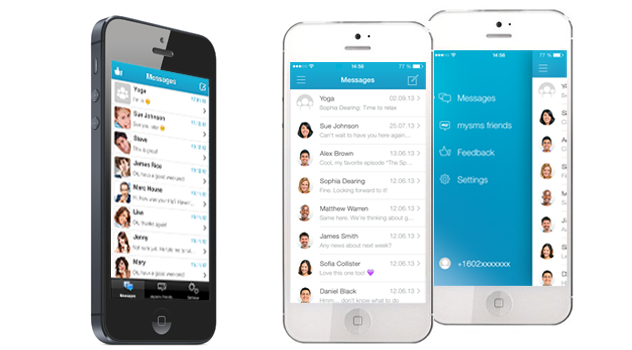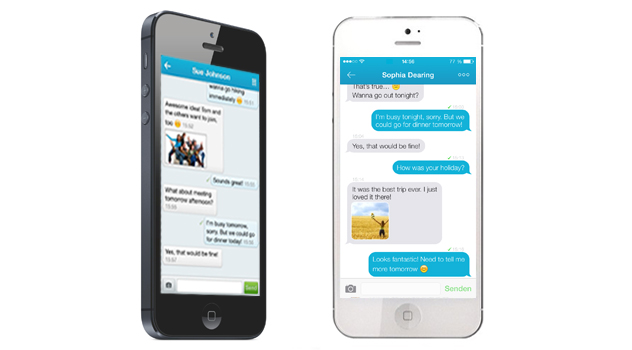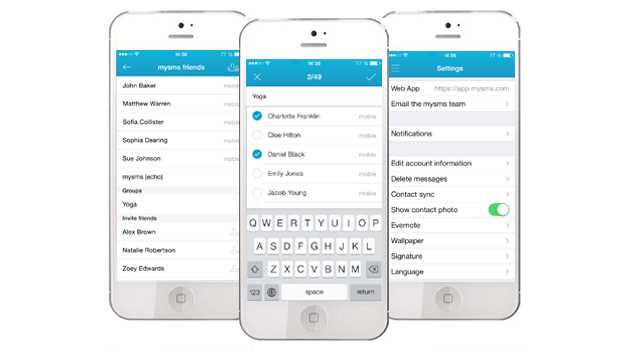“Stop dreaming. Be a Pioneer.” From October 30 to October 31 the Pioneers Festival took place at Hofburg Imperial Palace in Vienna, Austria. The event had a clear focus – start-ups and innovative technologies. This year about 2.500 people were part of the event and the mysms team was right in the middle of it.
We were very proud to present mysms to all pioneers on the first day of the festival. At our own showroom we shared our passion for mysms with lots of interested people. The demonstration of mysms’ functionality was stunning experience for the community.
Besides our showroom we had the chance to listen to speakers like Chris Barton (Shazam), Eric Migicovsky (Pebble) or Adam Cheyer (Siri) in the stunning halls of the Hofburg Imperial Palace. Moreover we had a look at some other great start-ups and innovations and were also at the After Party, of course 😉
In a nutshell: The Pioneers Festival 2013 was simply awesome. Not only the amazing atmosphere of the location, but also the inspiring attendees and speakers made the event very special.
We’re very looking forward to be part of it again next year!
Photo credits: Pioneers Festival, Gründerszene