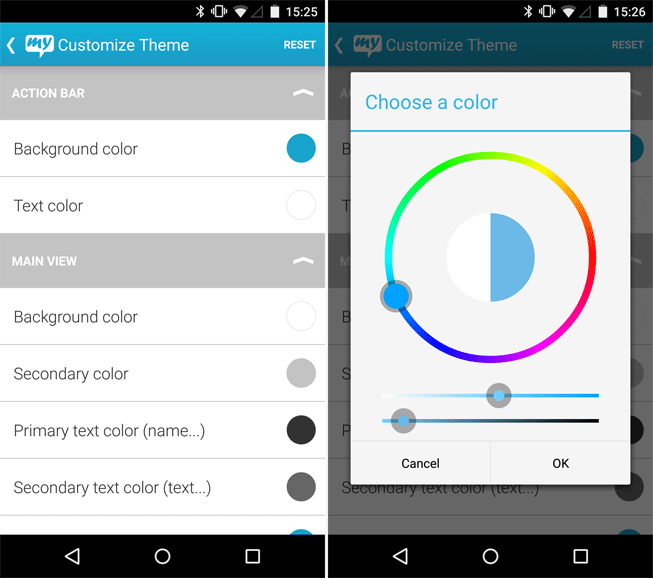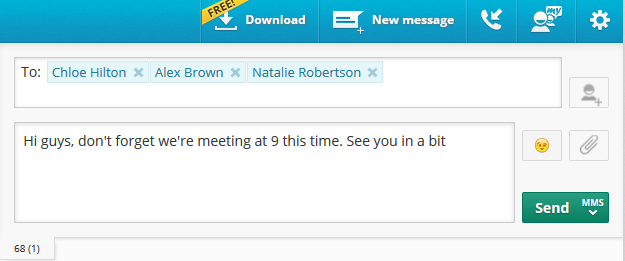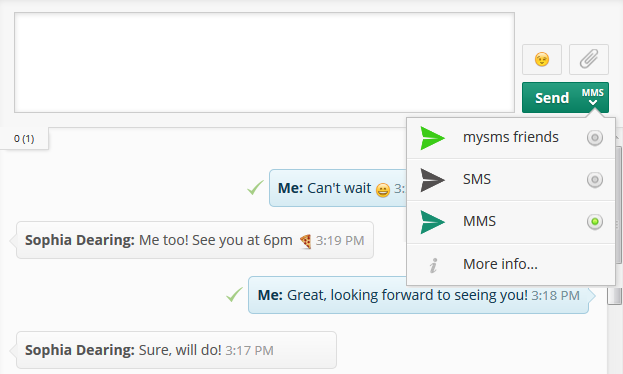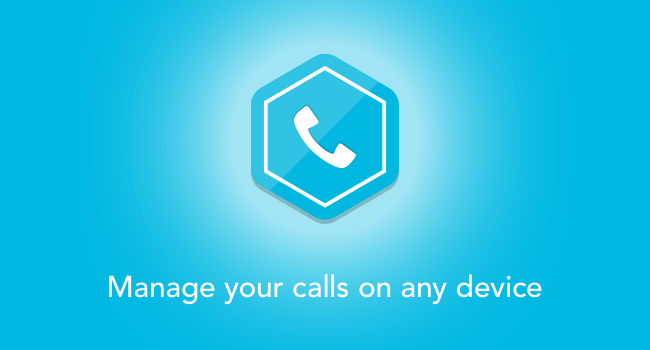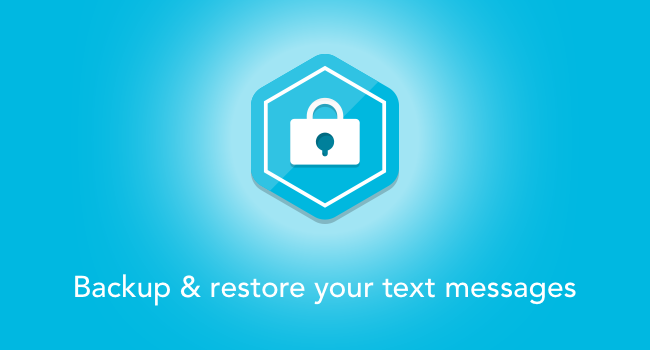During the last year we’ve received these three questions from French users pretty often:
“mysms sounds amazing, why can’t I download it here in France?”
“I don’t have a contract with B&YOU, is there any way I can still use the app?!”
“You added many new features for mysms that are not yet supported by SMS & YOU, when will these features become available?”
Now we have the answer to all of these questions. During the last year, mysms was sponsored by B&YOU and only available to an exclusive user group. Starting today mysms is available to all French users, no matter which network you are in. You can invite any of your contacts to join mysms and, what’s more, all mysms applications support French language, so mysms will immediately feel like home to you 🙂
New feature overview
If you’ve been already using mysms or the sponsored version “SMS & YOU” before, this news brings a great bunch of new features for you. In addition to the major features that you find below, there are many small tweaks that will additionally improve your texting experience.
New features for Android phone:
- Sync only for Android 4.4 users: You now have the option to choose mysms or another SMS app on your phone as your default app. In both cases you can put your phone away and start texting from your computer.
- MMS: mysms introduced group MMS messaging and better MMS support for sending attachments.
- Accents: Adding contacts that include accents have been simplified.
- Font size: Resize the font in mysms (small, medium or large).
- Customization: Choose from pre-defined themes or design your very own theme.
New features for Web app, Mac OS X & Windows 8:
- MMS: Group MMS messaging is also available on your computer.
- Send on enter: Send your SMS faster by activating send on enter in the settings.
New features for Android tablet:
- MMS: Start a Group MMS chat on your Android tablet and reply to existing conversations.
- Customization: Decide how mysms should look like with pre-defined themes and the option to create your own design
New features for iPad:
- MMS: Start a Group MMS chat on your Android tablet and reply to existing conversations.
- Accent support for new message: Adding contacts with accents has been simplified.
- Attachments: New and improved display of pictures.
New features for iPhone:
- iOS8 compatibility: Improvement of performance and display
How to switch from SMS & YOU to mysms
If you have already been using SMS & YOU, you don’t need to register for a new account. Simply download mysms on your Android phone, login with your existing number and password and all existing conversations will show up. mysms also offers you with native apps available for your computer and tablet. You will find all available apps on our website. If you have any questions about the transfer to mysms, please contact us here.
Feel free to share this news also with friends outside Bouygues network. It’s now possible for everybody to join mysms and start texting from any device.
At this point, we also like to thank our partner, the French mobile operator Bouygues Telecom, who has been supporting mysms for over a year now. It’s been amazing to work with such an innovative and strong player and we are now excited to open up to all other French mobile networks.
Ready to try mysms? Download mysms here and let us know what you think.