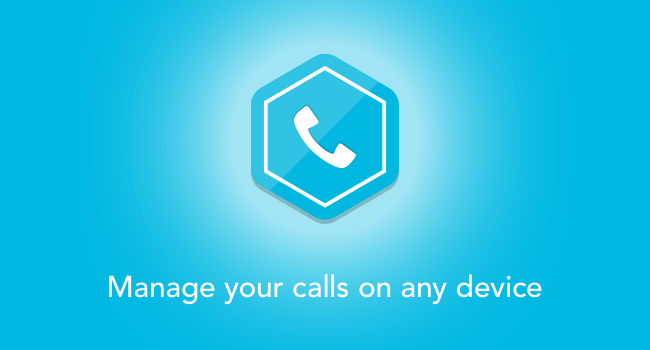mysms Premium includes a set of features that enhances your day to day texting life. Last time we introduced our backup & restore feature to you, today we’re going to pay attention to our call feature.
With the mysms call feature you will never miss a call again – no matter if you leave your phone in your pocket or forget it at home. You will receive notifications for incoming calls and can also dial, answer, mute or dismiss a call. If you start a call on your computer and tablet, you will still need to talk on your phone. So now imagine the following situations:
Situation 1:
You’re sitting in front of the computer screen the entire day. You manage your work completely on your desktop and don’t want to take out your phone to manage your messages and calls.
Luckily you can use mysms on your desktop for both occasions. Besides sending and receiving text messages, you can overview your calls. It is especially convenient when you use a Bluetooth head set that is connected to your phone. In this case you can even start or answer a call directly from your computer.
Situation 2:
It is early Monday morning and you will have a busy day at the office. Today you should receive an important call from a customer. Suddenly you realized that you forgot your phone at home. Bad timing. So what can you do?
With our call feature you only need to log in with your mysms account on your computer or tablet. You will not only be up to date of your messages but also your important calls. You will receive notifications for incoming calls and can even answer with a messages that you forgot your phone at home and that you will call back later.
This feature is part of mysms Premium. If you want to activate the remote call feature, please click on the option “Remote call” in the mysms settings in your Android phone app and directly subscribe to mysms Premium. Take a look at our Premium site to receive information on the pricing and the other features.