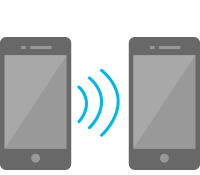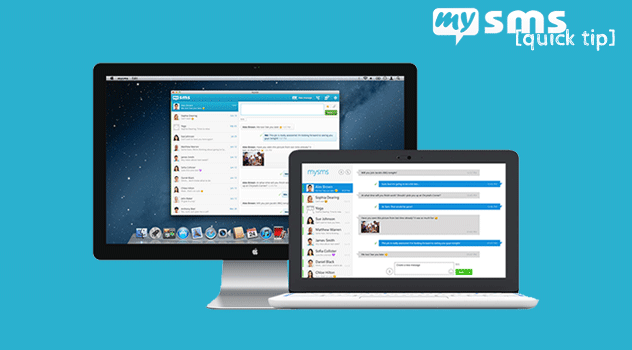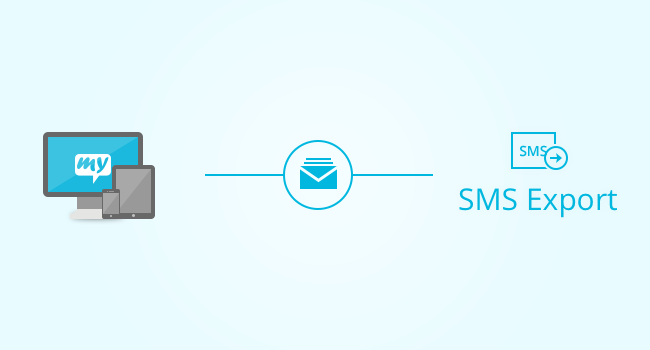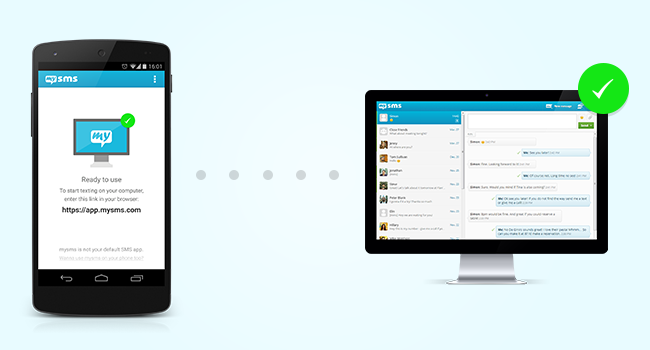More than 3 years ago we started enhancing everyone’s texting life with mysms. We have been developing high quality apps for the most popular platforms to make texting more convenient in every situation. mysms has been growing fast and we included uncountable great features to ensure that mysms is the best choice on any of your devices – your smartphone, computer or tablet.
Today we are introducing mysms Premium which includes features that are tailored to the needs of people who are looking for a possibility to better organize their messages and calls.
mysms Premium at a glance
mysms Premium includes powerful features that make texting even more convenient – you will never lose your messages, are up to date of your messages and your calls, receive fast and customized support from our customer service and even more. These are our current Premium features:
Backup & restore your text messages
Never panic again if you lose your phone, reset your phone or if you simply get a new device. mysms keeps your messages secure in the mysms cloud and restores them when needed.
Manage your calls on any device
Stay up to date on your calls on your computer or tablet. Receive notifications for incoming calls or answer, start, mute or dismiss a call remotely (please keep in mind that you still need to talk on your phone).
Mirror your SMS to another phone
You own two smartphones, but don’t want to carry both with you all the time? Use mysms mirror on the phone you have right at your hand to manage the messages and calls from your other phone.
Archive your messages to your favorite cloud service or email account
As an additional storage to the mysms cloud we integrated popular cloud services to archive your texts. You can secure your texts in your Evernote, Dropbox or Google Drive account or forward them to your email account.
Export your entire SMS inbox
With the SMS export feature all your messages that are saved in the mysms cloud are summarized and exported in one single .CSV file. It gives an overview of all your messages that you can access offline.
Fast & friendly customer service
For any of your questions regarding mysms, our customer service will have a sympathetic ear. We will take care of your requests as fast as possible and will answer them at least within 24 hours on business days.
You will find some more information in our FAQ, just take a quick look. But we won’t stop here. We are planning to extend our Premium offer with some more enhancing features in the upcoming months.
How to go Premium
Everyone who owns an Android phone and successfully registers for a mysms account can become a mysms Premium user. There are several options available to activate the Premium features. You will find one of these options in the menu – just click on “Premium”. The current pricing for mysms Premium is available on our Premium site.
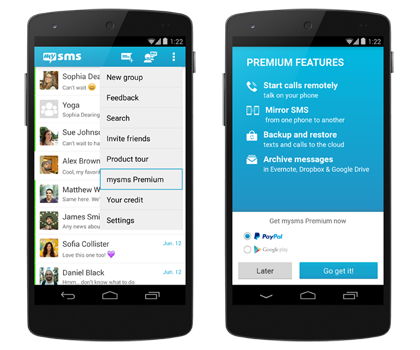
How to activate mysms Premium
We hope our Premium offer meets your needs. Of course it is still your own choice whether you want to pay for mysms. Our basic feature set is available to you without any costs, and we are not planning to change this.
Are you ready to go Premium? Download the latest version for Android phone and subscribe now to benefit from our extended feature set.