mysms users who are fans of our desktop apps know how convenient it is to use a larger keyboard for texting. But did you also know that you can use several shortcuts on your computer to text even faster?
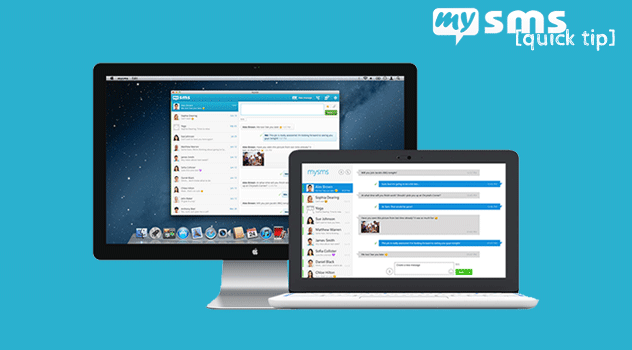
Shortcuts for the mysms desktop apps
These are the most useful shortcuts that are available in our Windows 7/XP, Windows 8, Mac or web app:
CTRL/CMD + N = New message (Windows 7/XP, Mac)
CTRL/CMD + ALT + N = New message (web app)
CTRL/CMD + UP = Switch to a upper conversation
CTRL/CMD + DOWN = Switch to a lower conversation
Depending on the option you chose in your desktop app or web app settings:
CTRL/SHIFT/CMD + ENTER = Send message
ENTER = Send message (not available for Windows 8)
General shortcuts for the Windows and web app
CTRL + X = Cut a text
CTRL + C = Copy a text
CTRL + V = Paste copied text
CTRL + A = Mark all text
ALT + F4 = Minimize app window
General shortcuts for the Mac app
CMD + X = Cut a text
CMD + C = Copy a text
CMD + V = Paste copied text
CMD + A = Mark all text
CMD + M = Minimize app window
CMD + H = Hide app window
CMD + L = Unhide app window
CMD + Q = Quit app
Have you already been using some of these shortcuts in the mysms apps?