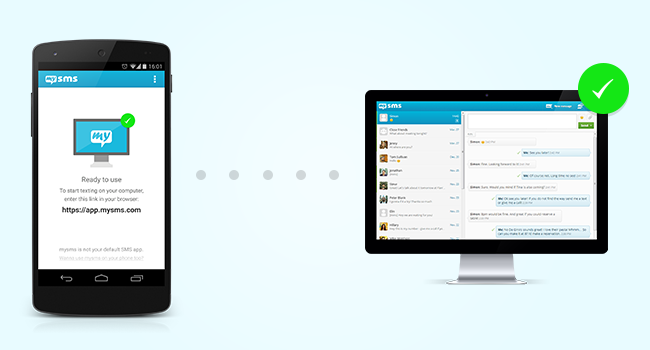We here at mysms aim to provide you with the most awesome texting experience across all platforms. We believe that mysms is the best choice for all your devices, but we particularly want to provide you with the possibility to text from your computer. Especially for those of you who spend a lot of time in the office in front of a desktop screen, it is simply much more convenient. Therefore, we’ve got great news for our users who enjoy texting from the computer with mysms, but prefer another default SMS app on their phone.
With the release of Android 4.4 (KitKat) Google introduced a concept that allows only one app to be set as default SMS app. That means only your selected app can fully manage the SMS database on your phone. This is a change of the operating system we cannot influence.
Until now it was hardly possible to use our service on the desktop or tablet, if mysms was not actively used on the phone (under Android 4.4). With this update we’ve implemented a solution for Android KitKat users who prefer another SMS app on the smartphone. In this case texting on your computer with mysms works flawlessly again by using the latest of the mysms app for Android phone! You can download the update from the Google Play Store:
Due to the change of Google’s Android 4.4 we’re only able offer our entire feature set if mysms is used as default SMS app. Please keep the different functionality in mind, which is shown in the following list:
| mysms as default: YES |
mysms as default: NO |
|
| Receive SMS & MMS on any device | ✓ | ✓ |
| Send texts & MMS on any device | ✓ | ✓ (MMS sent from your desktop/tablet will not be shown on phone) |
| Send & receive mysms friends messages | ✓ | X |
| Delete messages | ✓ (messages deleted on one device are also deleted on other devices) |
X (messages deleted on your desktop/tablet are still visible on your phone) |
| Mark messages as read on all devices | ✓ (messages read on one device are also marked as read on other devices) |
X (messages stay marked as new/unread on your phone) |
| Restore your message on a new device (e.g. if you get a new phone) | ✓ | X |
You know that we honestly appreciate your feedback. We would be glad, if you share your experience with the update with us. Also, feel free to tell us why you don’t want to use mysms as your default texting app. What should we improve in your opinion?
Last update: November 25, 2014