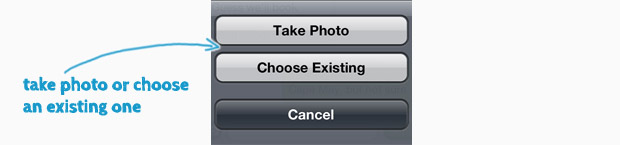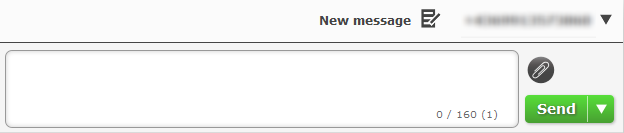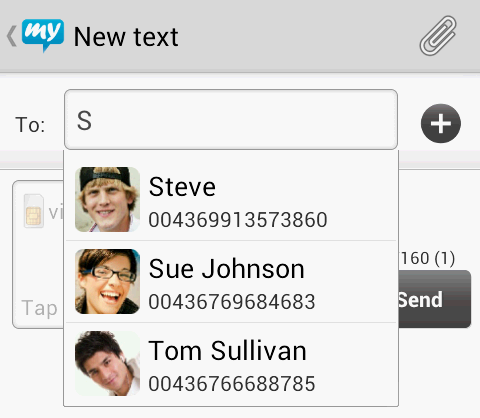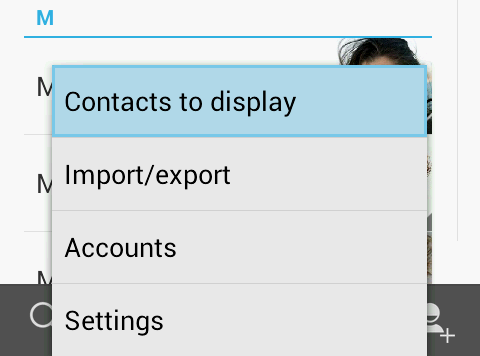We recently launched our mysms Messenger for iOS, promising you to develop multimedia features in the next version. Now here it is, with the new version you can send and receive pictures and share your happiest moments with your family and friends. Let them be near you, even when you’re away and make them happy with a snapshot you took with your iPhone.
It goes like this:
I. Sending pictures from mysms for iPhone
To send a picture to a mysms friend you just:
1. Click on the ![]() Button next to the text field of your mysms message.
Button next to the text field of your mysms message.
2. Choose whether you want to take a photo or select one from your camera roll.
3. Next, pick the picture you want to send.
4. Insert your recipient and hit send.
II. Sending pictures and files from mysms Web, Chrome, Facebook, Windows or Mac
You can also send multimedia messages from your desktop computer. It’s mere child’s play, you just:
1. Click on the ![]() Button next to the text field of your text message.
Button next to the text field of your text message.
2. Choose the desired file format of your attachment in the new window. (If you are asking yourself why you can’t send files from your iPhone, that’s because there’s no file manager on your iPhone. Sending files works only in our web and desktop apps.)
3. Next, pick the picture or file you want to send.
4. Insert your recipient and text and there you go!
It’s as easy as that. Altogether you can send 4 images per message, 10 MB maximum per attached picture. Enjoy the new features of your mysms Messenger and feel free to give us feedback in the comments.