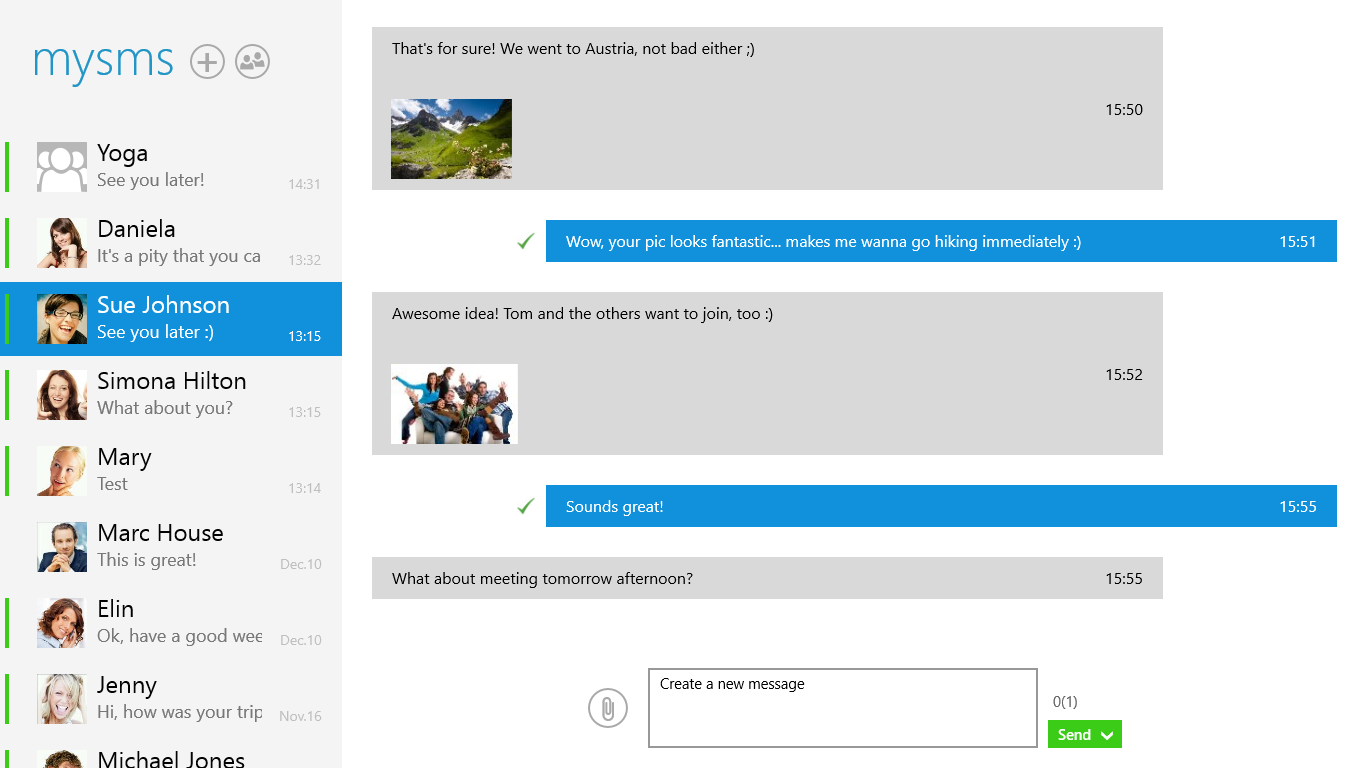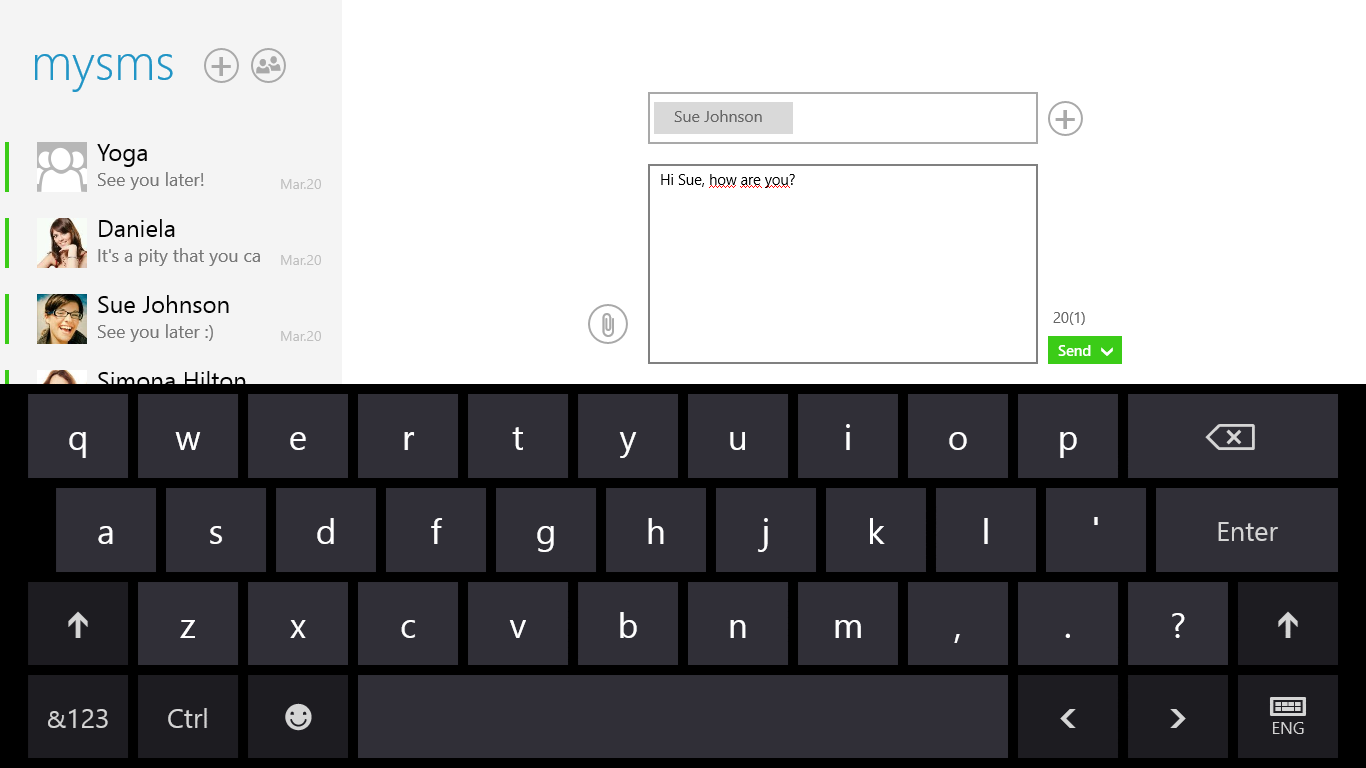Hello everybody, we’ve got something to show you. We’ve just launched mysms for your Windows 8 tablet and PC. Now you can send and receive your texts, pics and files in the new Windows experience.
With the mysms app for Windows 8 you can flip through your messages and pictures just like you are used to from the web app.
Don’t forget, all messages that you send and receive will be saved in the mysms cloud. Like this, you can access your messages also from any of your other devices – your phone, tablet and basically every Internet-enabled device). As soon as you start using mysms you’ll see that your messages inbox is synchronized automatically and look the same across all your devices.
Enter new messages directly on your PC and choose between different sending options – mobile carrier, mysms friends and various supported WebSMS connectors. You can easily start a group chat with up to 50 members and add pictures and files to your messages to give your messages even more value.
Check out the mysms friends view and see who of your contacts is already using mysms. Missing somebody? Choose a contact from in the “All contacts” view, and send a free invitation.
We are curious to hear how you like mysms for Windows 8! Give it a try and download the app on your Windows Surface or PC. Moreover, you can read a review of our brand new mysms App for Windows 8 here. Let us know what you think in the comments.