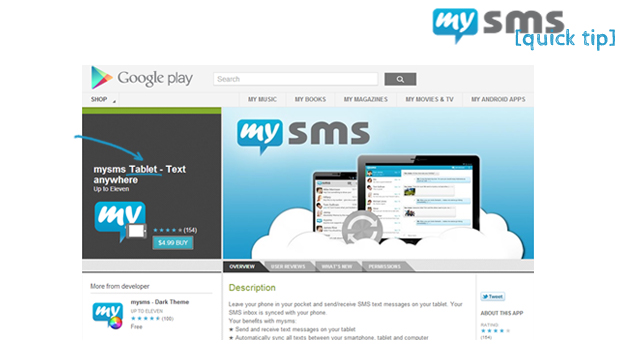We sometimes receive requests that mysms is not compatible with a tablet although it fulfills the needed requirements.
a) Open the Google Play Store on your tablet and search for mysms tablet or
b) Try to download the app directly from this link: http://bit.ly/TXBPNz
After installing the app on your tablet and the logging in with your existing mysms account, you should be able to use it properly. Don’t forget the opportunity to customize your tablet app by using the dark theme! Get more information about our tablet app here.
You don’t have a mysms account? Simply download the app on your Android, iPhone or Windows Phone first and sign up there. After the initial sync you’re able to use mysms on any device.