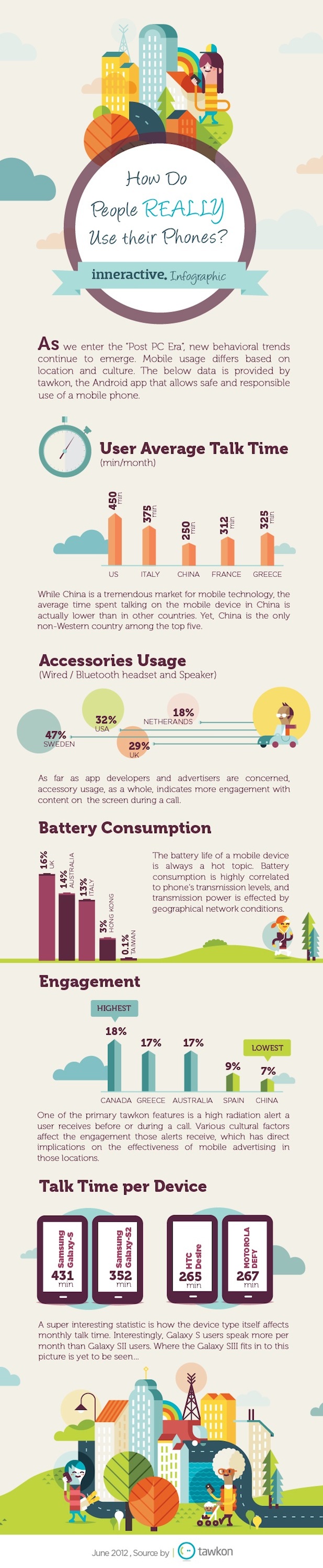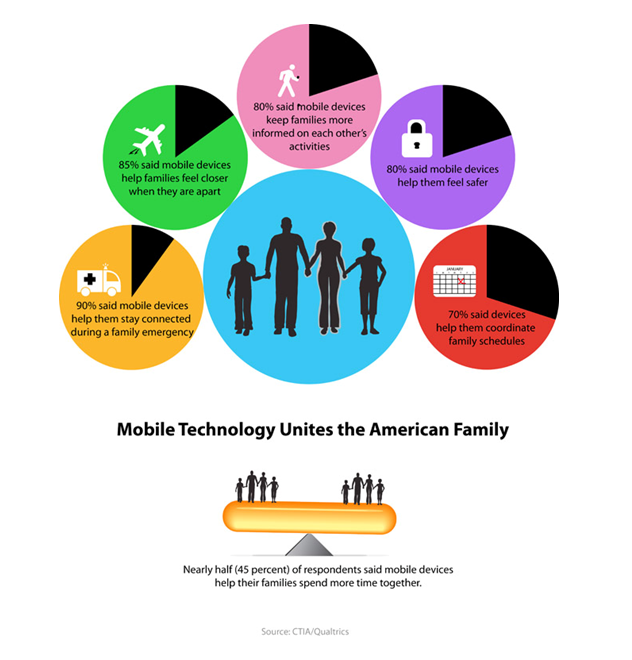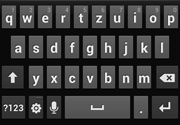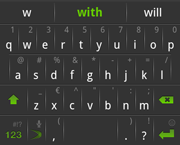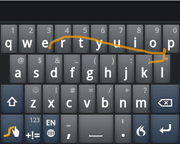Samsung vs Apple, Apple vs HTC, all this rivalry and hassle is not how we roll. Au contraire, we want reconciliation and harmony between Android and Apple users. Today we make a first contribution to an amicable living together. We are releasing our mysms Messenger for iOS devices. Until now mysms’ core features have been available to Android users only. Now we bring many new features to the iPhone and revolutionize the relationship between Android and Apple fans.
- With the new mysms Messenger iPhone users can now use the mysms web app, Chrome app, Facebook app and desktop apps for Windows and Mac. Instead of annoying (mis)typing on the iPhone, messages can then be entered conveniently via the keyboard on the computer. Furthermore, our mysms Cloud is new for iOS users. Messages are synchronized seamlessly between smartphone, tablet and computer. Additionally, the inbox is synced and you get notified on all your devices when you receive a new message.
- Also our popular service mysms friends is available for iPhone users now. Whether your recipient uses iOS, Android, Windows, Mac, Facebook or Chrome – every text message is free of charge! Pretty cool, right? This means: texting for free to ALL mysms users until fingers are bleeding!
We are perfectly aware of the technical boundaries Apple sets upon us. Unfortunately not all SMS features we offer for Android are feasible for iOS. With the mysms Messenger we stick to our principles and enable our iPhone users to use the mysms Cloud and remote messaging. The mysms Messenger is now available for download in the iTunes App Store.
In the next few weeks we’ll add more features such as sending pictures and files. Also, we’re working on an optimized version for iPad. Stay tuned for future developments!