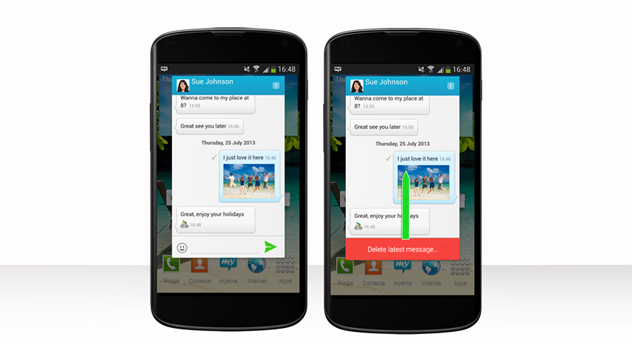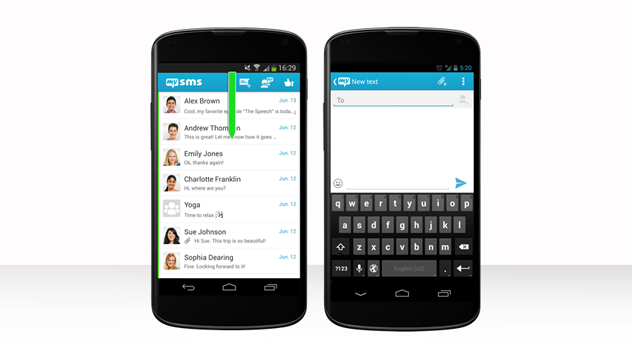With mysms we aim to make your day-to-day communication easy and fast, no matter which device you use. For Android phone we recently launched the following five different swiping actions that will help you to perform the most used mysms features a lot quicker than before.
1) Swipe to the right
If you swipe to the right side on a conversation in the overview, you will notice the option to delete a thread. This can come in very handy if you want to delete conversations fast. No worries, you have to press on the icon before we finally delete your conversation. Like this you won’t erase a conversation by accident.
2) Swipe to the left
You are texting with mysms and decide to call one of your friends. Swipe left in the conversation overview and you can start a call without switching to your phone app.
3) Swipe left on a group conversation
Are you a heavy group user? Sometimes it’s getting difficult to remember who of your friends belong to a particular group. By swiping to the left, all members of a group will pop up and you will be able to add new contacts to the group.
4) Swipe up
If you prefer to keep your mysms inbox slim instead of saving all your messages, this might be the perfect feature for you. Simply swipe up to delete the latest message. This works in individual conversations as well as in the pop up. You can activate this feature in our newly introduced expert settings.
5) Pull down
The quickest way to start a new text is to pull down in the conversation overview. You can immediately enter your contact and start writing your text.
In the next updates we will include an option to de-/activate all swipe gestures in the mysms settings. Are you missing another swipe action that we should include in the releases? We’d love to get your opinion!