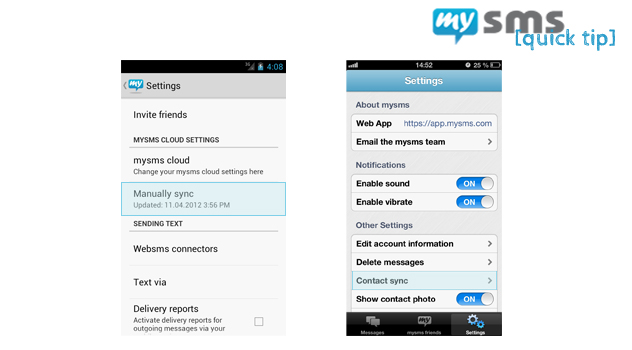If you’d like to add a new contact, you need to do this in your stock contact app on your phone at first. Afterwards, select “Manually sync” (Android phone) or “Conact sync” (iPhone) in the mysms settings and wait until the sync has completely finished. Now, your added contact should be visible in the mysms app as well.
Are you sometimes wondering why recent contact changes aren’t displayed? The reason for that is that a complete sync only takes place every 24 hours. So, if you’d like to make your changes visible in the mysms app immediately, you also need to trigger a manual sync.