Did you know you can change the display name of contacts in our web and desktop apps? You can also add a standardized pic, if you don’t use a contact photo for this person on your phone.
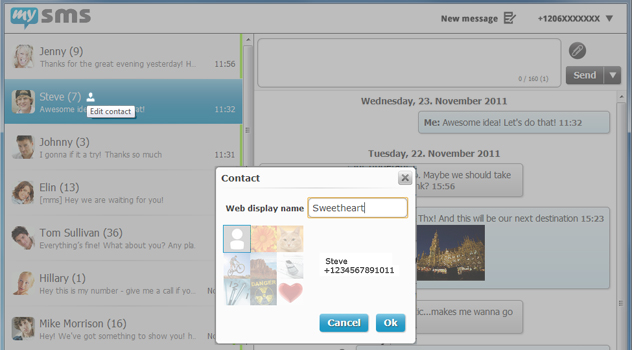 Just click on the avatar next to the contact name. A new window will appear, where you can change the web display name. Additionally, you can choose from eight different standardized pics.
Just click on the avatar next to the contact name. A new window will appear, where you can change the web display name. Additionally, you can choose from eight different standardized pics.