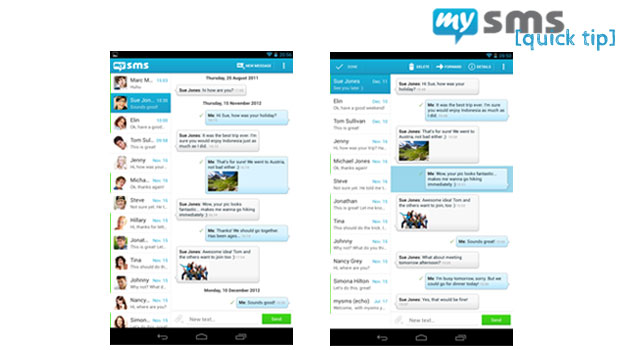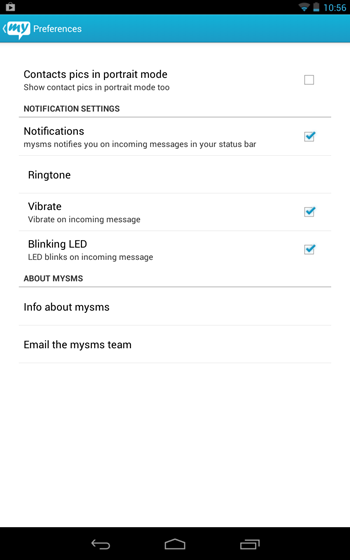We know some of our Android tablet users own a tablet with a small screen, e.g. the Nexus 7. Today we’ve got a special tip for you, how to optimize the settings to enjoy a better overview of the conversations.
Normally, mysms is optimized for landscape and portrait mode. In case you’re using a tablet with a small screen, the contact pictures may occupy valuable space of your thread view. Therefore, we’ve implemented a feature that simply hides contact pictures in portrait mode. Just deactivate the option in the settings as shown below!