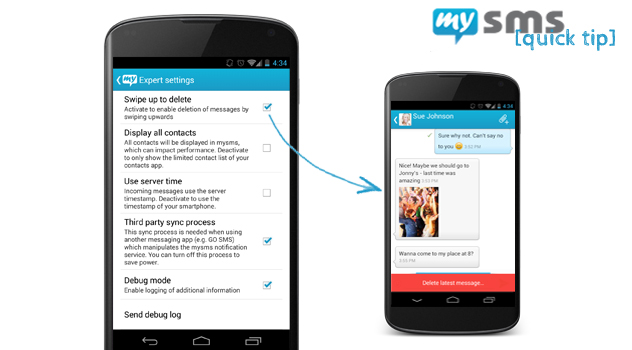Today we’re very proud to announce our partnership with B&YOU. In B&YOU, which is part of the French mobile operator Bouygues Telecom, we found a strong and innovative partner to provide their customers and our mysms users in France with the best texting experience on every platform.

mysms becomes SMS & YOU in France
What is this all about?
During the time of our partnership only B&YOU customers and existing mysms users have the exclusive right to use our service in France. The co-branded applications of mysms are named SMS & YOU, come with a brand new design and are available for free. SMS & YOU will fully replace our actual service in all French stores.
Why have we decided to cooperate with B&YOU?
Bouygues Telecom is a global provider of mobile communications, landlines, TV, internet and cloud services. With their business division B&YOU the company serves more than 1 million customers. B&YOU shares our passion for online and loves to explore new innovative features as much as we do. As B&YOU was on a lookout on a customized solution to improve the texting experience of their customers, the partnership with mysms is the perfect match.
mysms becomes SMS & YOU – What does that mean for you?
In the last few months we have been developing a product that comes with a co-branded design and offers synchronized texting for every B&YOU user. B&YOU users can download the phone app from the links mentioned below to register for the service. After the setup and the initial sync messages can be sent and received on a tablet, desktop and via the web.
Existing mysms users need to switch to the new SMS & YOU apps on all devices. You can log in with current mysms account and all messages will also be available in the SMS & YOU apps.
At the moment the SMS & YOU apps are available for the following platforms for free (click on the links for a direct download):
– Android phone
– Android tablet
– Web app
Additionally, SMS & YOU applications for all other platforms will be added within the next few weeks.
If you have any feedback or other requests please let us know in the comments.
We’re very looking forward to the future cooperation with B&YOU and hope that you, all mysms and B&YOU users from France, share our excitement!