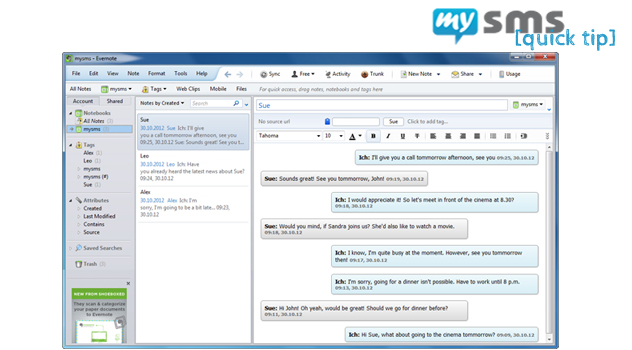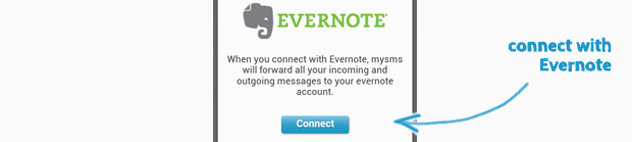All your messages are synced to the mysms cloud. However, if you’d like to archive and search your messages, just save them in Evernote.
Evernote is an additional storage, where you can manage and search your messages. Simply connect your mysms account with Evernote via mysms on your mobile, desktop or the web app, by clicking on “Evernote” in the mysms settings. If you haven’t been using Evernote yet, you need to create an account first, which is also possible via our web or desktop apps. After the successful connection, you will find all of your new incoming and outgoing messages in Evernote as well. As this is also a cloud service, your archived messages are accessible via any device.
Please note that it is not possible to restore your messages back from Evernote to mysms.