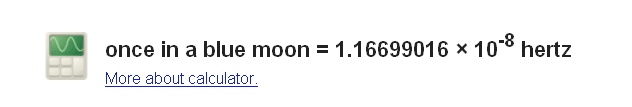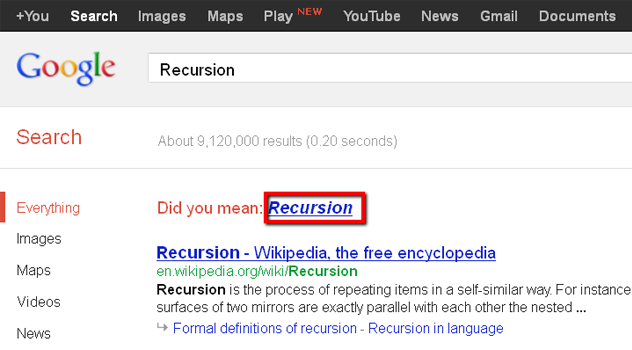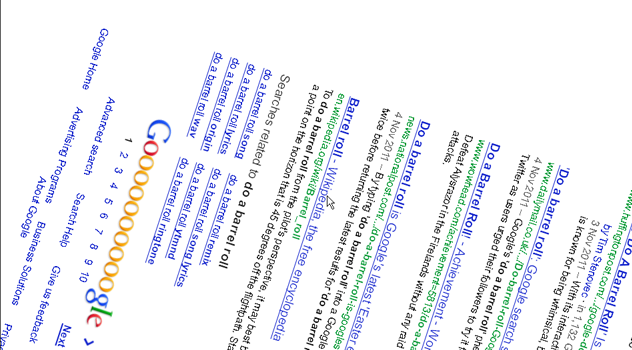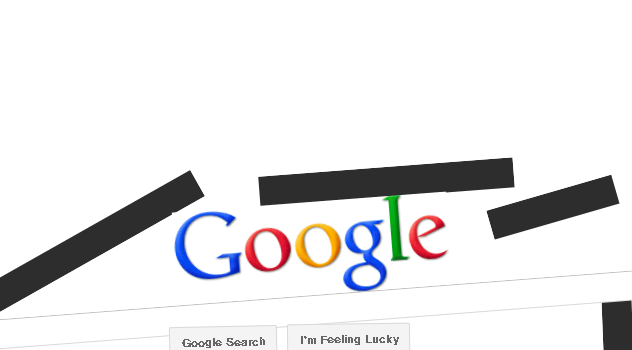What’s your favorite thing about Easter? Is it the first bite of your chocolate bunny (I’d take the ears of course), or maybe going to an egg hunt? I think the best Easter eggs can’t be found in a basket. They are unexpected, hidden gifts that Google surprises us with every now and then. New Easter eggs do not pop up often, so we decided to show you some classics we love.
8. Hexadecimal and Binary
What you need to do: Go to Google and enter “Hexadecimal”.
What you get: The number of results is shown in that format. Hexidecimal is a number system that uses the numbers 0 to 9 and the letters from A to F. If the number of results shows 0x16b28c0 that means 23,800,000 web pages have been found for your query.
If you’ve liked this one, also try “Binary”.
7. Once in a blue moon
What you need to do: Search for “once in a blue moon”
What you get: Google reveals the mathematical value. Similar to this one is “number of horns on a unicorn”, and “the loneliest number”. And of course, if you are a fan of Douglas Adam’s novel The Hitchhiker’s Guide to the Galaxy, type in “the answer to life, the universe, and everything” which equals 42.
6. Pacman
What you need to do: Go to http://www.google.com/pacman/ and start playing!
What you get: It’s not really an Easter egg, but still deserves to be mentioned here. Go back in time and enjoy. Btw, Google showed this page to honor the 30th birthday of the game.
5. Recursion
What you need to do: Go to Google and enter “recursion”
What you get: The spelling check “Did you mean” will show the exact same word “recursion”. If you click on it again and again, Google will keep on displaying it.
MathWorld describes a recursive process as one in which an object is defined in terms of other object of the same type.
4. Google Sphere
What you need to do: Search for “Google Sphere” and click on “I’m Feeling Lucky”.
What you get: Google Sphere transforms the whole web page to a ball or sphere. If you move your cursor, the whole interface moves too. What I find really cool is that you can still search for images. However it gets a bit harder to find the search button. 😉
3. Do a Barrel Roll
What you need to do: Enter “do a barrel roll” in Google
What you get: Simply go for it and try it yourself! The barrel roll is named after an aircraft maneuver in which the airplane carries out a complete rotation.
2. Tilt or Askew
What you need to do: Type in “tilt” or “askew” and hit enter.
What you get: See the screen tilt to the right.
1. Google Gravity
What you need to do: Search for “Google Gravity” and click on “I’m Feeling Lucky”.
What you get: You see Google really has Gravity. But still, all functions are working.
What are your personal favorite Easter eggs? Did we miss out on a great one? Let us know in the comments!
PS: Some tricks might only work on Google.com. If you get redirected automatically enter Google.com/ncr for no country redirection.