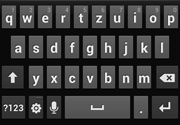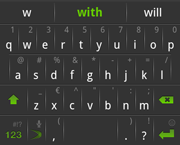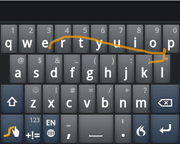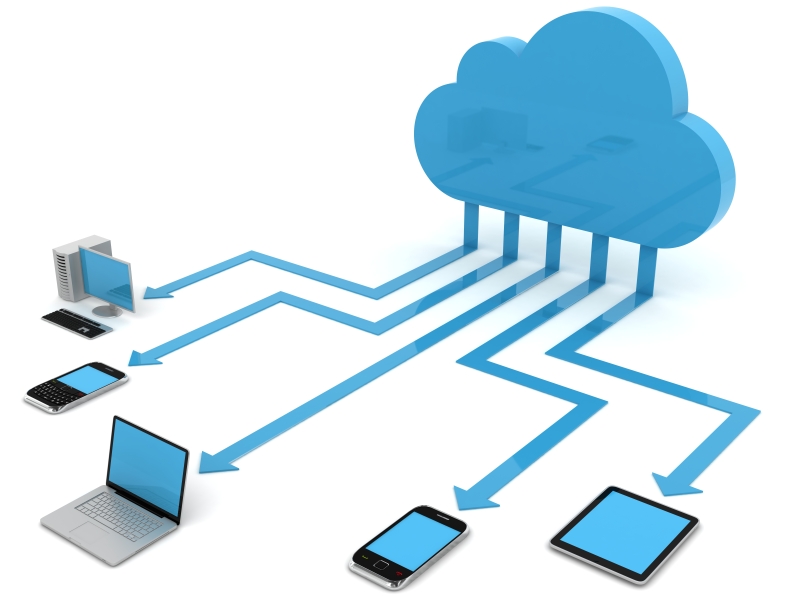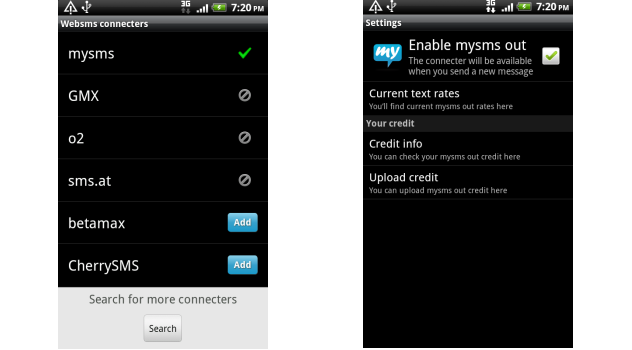It happens to everyone. You are on the go and need to immediately send a text message. However, you have no computer or tablet next to you where you could use your beloved mysms web app. There’s only one solution, you need to text on your tiny Android keyboard.
This can be a challenge and we want to ease your pain. That’s why we show you our favorite Android keyboards – one for every typing style.
1) Standard ICS keyboard
| If you are already using Ice Cream Sandwich you are one of the lucky. The newest Android version contains an improved keyboard. What’s changed? Try it and you’ll see. It’s a lot faster and typos occur fewer than ever. The keyboard now contains spellchecking a better autocorrect and text prediction. |
2) SwiftKey X
| You are not the fastest typer, but neither do you want to learn a new typing technique. In this case text prediction might be your thing. There are many apps that support this feature (even your standard Android keyboard), but only a few have focused on it and made it their main advantage. Above all, we recommend Swiftkey. Typing is very similar to your standard keyboard, but Swiftkey also gives accurate corrections and predictions. Also, SwiftKey learns your writing style. The more you write, the more accurate suggestions you will get. |
3) Swype
| Wanna try something different? Swiping has been very popular for some time now and it’s an interesting technique to try. Instead of tapping each letter separately, these keyboards let you drag your fingers across the keyboard to type a word. Swype is probably the most well known swiping keyboard and there are a few reasons for that. It is fast, easy to learn and has a huge dictionary. You will need some time to get used to it, but once you know how it works you will be blown away by your speed. If not preinstalled on your phone, you can get it on Swype’s beta page. |
4) 8pen
| Looking for an adventure? Then try 8pen. It’s a gesture-based keyboard and looks completely different to all the others that I’ve mentioned above. Letters and characters are arranged in 4 divisions around a central ring. To type a letter you start from the center and swipe to the character that you want. Then you draw a loop to the center. Getting started feels more like playing a game than typing, but it can be a bit challenging. However, if you’ve figured out how to use it, 8pen works surprisingly fast. |
5) MessagEase
|
|
Open to another experiment? MessagEase is worth a try and quite different to the traditional typing style. The keyboard is organized in nine keys, each holding one of the most used letters and one (or more) secondary letter. The most used letters can be tapped as usual. To access the secondary letters tap the key and swipe to the side. Once used to it, you won’t be able to stop texting. |
Are we missing your favorite keyboard app in our list? Just add your suggestions and thoughts in the comments!