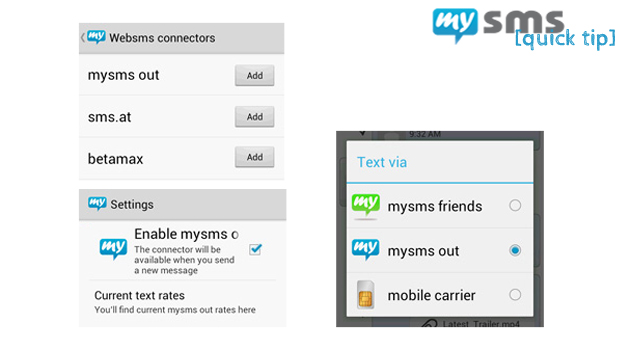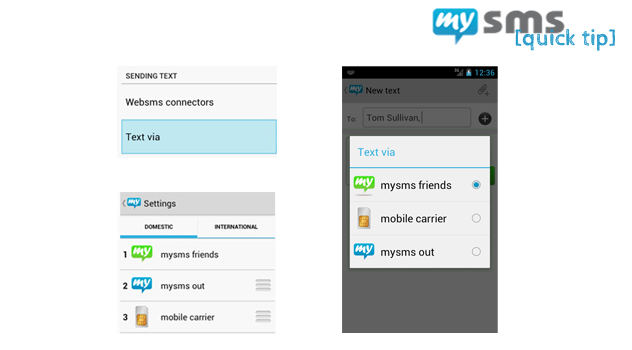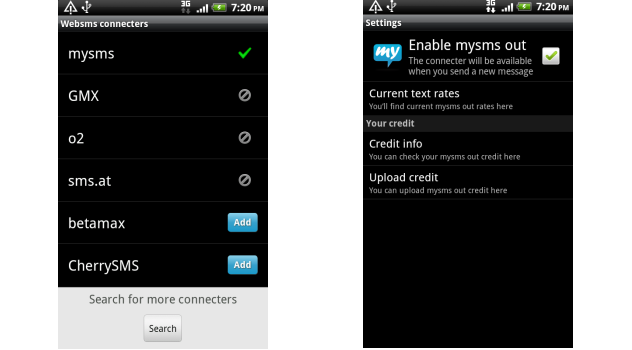In addition to send messages via your mobile carrier and mysms friends, mysms supports various websms connectors which you can use to save on SMS costs.
Using the example of mysms out, we show you how you can activate an available websms connector:
What is a connector?
A connector is a websms service that can be used in your mysms Android app. When texting via mysms out you need to have an active data or Wi-Fi connection.
How can I activate a connector?
Start mysms on your mobile and open the settings. Under “Sending text” you’ll find the menu “Websms connectors”, where all available websms connectors are listed. Click on mysms out to install the connector from the Google Play Store. When you’ve successfully installed mysms out, you can activate the connector. Just reopen “Websms connectors”, choose mysms out and click on the grayed out check mark to enable the connector.
Whenever you send a new message, you can now choose the mysms out connector. Press and hold the send button to see all available sending options. Your new mysms out connector will also be shown here. Of course, you can use this sending option on any device. If the sending option isn’t available immediately, perform a manual sync on your phone and re-login on the other device, where you’d like to use the mysms out connector (tablet, desktop or web app).
What about the costs?
The current global text rate for mysms out is € 0.08 (UK: £0.07) (all prices include VAT). You’re charged for each text message individually. A very long SMS will be charged as multiple SMS. For all other connectors, just open the menu “Websms connectors” in the mysms settings again and click on your preferred connector. There you can obtain the current rates.
Here you’ll find a list of countries that are supported by mysms out: Country list
Give it a try now! The first 10 SMS sent via the mysms out connector are for free 🙂