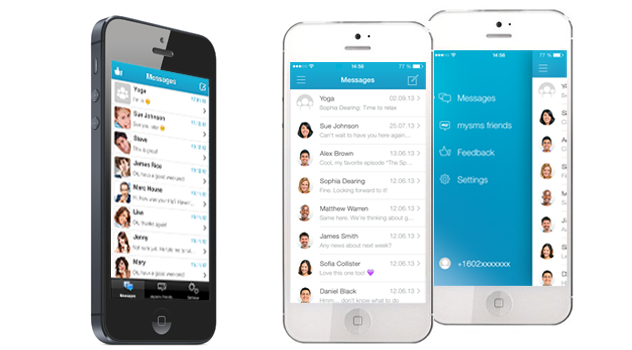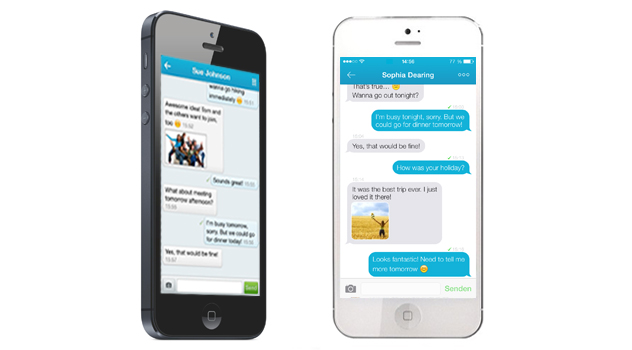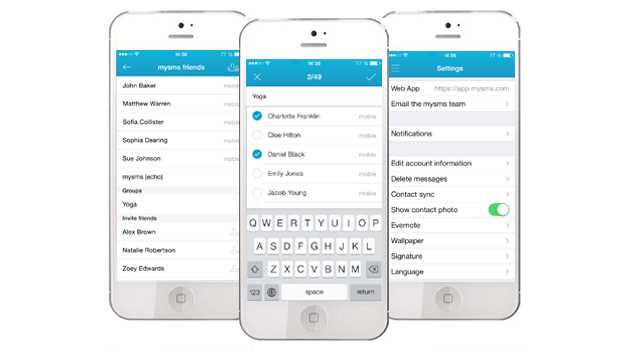When browsing through Google play or the App Store, sometimes it seems to be a jungle out there. Yes that can be confusing, and yes it can take a while till you find what you are searching for.
In messaging there are two main groups of applications – SMS apps and instant messenger. I’m sure, if you know the difference between the two, browsing the stores will be a lot easier. But what if you don’t?

Messaging apps are on the upswing
A little history…
SMS (text messages) have been on the market for almost 20 years now. Despite being only a side product of the GSM standard in the 90s and slow growth in its beginnings, text messages have been on the rise ever since. Just to get an impression of what we are talking about – about 8 trillion texts were sent only last year and the market is still growing. For example in Germany sent messages increased by 11% last year compared to 2010.
So people love to text, but in times when communication tools seem endless that’s only half the story. Messengers have been on the rise too, starting with the introduction of web-based ICQ in the 90s. Now they are all over the market and have moved from the web to our mobile phones, take Whatsapp, Kik, Facebook messenger as a few examples.
What you need to know
Here are some more details you should consider before deciding what service or app is best for you:
Text messages are sent via your carrier’s network and are probably the most reliable way to send a message from one phone to another. However, using your operator involves costs and these can vary widely depending on your home country. SMS messages only support sending of text – no videos, files, pics (unless you want to send MMS which are generally more expensive). Also, texting is fast and what is more, it’s universal that means you basically can reach every other mobile phone.
Instant messenger also have their benefits. They are fast too. As the name suggests, messages are sent instantly. Multimedia is supported and the programs themselves are often free of costs or only have a small annual fee. Messages are sent via the Internet, and not via your mobile carrier. But don’t forget unless you use WIFI your carrier is still involved – this time by providing you with a data package. One other downside of messengers is that every contact you’d like to message, needs to use the same program or device and has to be online.
The perfect couple
Probably you know what I’m about to say. Both have their pros and cons. Why should you have to decide? I think you shouldn’t. Whatever is best for you at the very moment when sending a message, this should be your choice. So if you’re abroad sitting in your hotel room with WIFI, use instant messaging. And if you send birthday wishes to your granny who doesn’t have a smartphone, send a text message. Not one or the other, but a combination of the two is the perfect solution. That’s exactly what we believe in. With mysms we merge texting and instant messaging into one single tool and automatically select the option that works best for you.
Hope that helps you a little when you trying to find your way through the jungle next time 😉
Sources:
mobithinking.com, crn.de